Babcock registration has two parts which is the offline and babcock online registration our main focus here is the online babcock registration which could be started after you have loaded your Etranzact card.then you can proceed to the babcock online registration
STEP 1 the babcock online registration can be done any where there is internet access which includes phones, and the site is optimized fro Mozilla firefox and Internet Explorer. During this period, which is the university online registration babcock university also provides limited internet connection within its school area
STEP 2 to proceed with the babcock online registration, just enter
http://umis.babcock.edu.ng/ into the address bar of your browser, and you will be prompted for a user name and password, for new intakes, (100 level and direct entry) you can get these details from your department or registry.
STEP 3 enter your details, the user name is usually your Matric number. incase you have forgotten your password you can use the password reset link provided. Now that you are logged in, proceed to your student details and check if you are on probation, if YES proceed to your respective clearance site, maybe the registry or hall of residence.
STEP 4 the university site is designed in an ease of access way with all the navigation buttons at the left side of the site, it has a drop down sub menu. through the menu you can check your semester result, pay your fees, register for the semester, select your meal option, residence, etc
STEP 5 to pay your school fees you need to have loaded your Etranzact card. Navigate through the financial registration button, click on register for the semester, next you select your meal option, then apply to make payment, you will see an approval page
STEP 6 you are going to make payment through Etranzact just follow the payment link you will be redirected to the payment page through the link just enter your detail eg 0699 xxxx xxxx xxxx and PIN xxxx just like a master card. make sure you have loaded enough money as this is the most stress ful part with common issues like invalid PIN, insufficient balance. if successful you will see a transaction successful page, then chill for Financial approval, before proceeding to other thing like meal ticket, hall registration etc.
LAST STEP course selection which is for the university online class registration this is really easy especially if you have your source details at hand after entering them, if you are sure that you have followed the steps properly you can proceed yo submission of babcock registration, any problem with this step can be handled by your Faculty officer. then the next step is offline babcock registration
Wishing you an stress free and successful online registration!
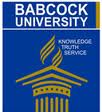



.jpg)